


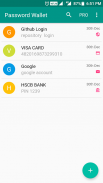

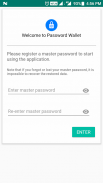

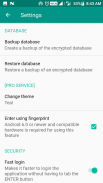
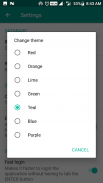
Password Wallet - Password Manager

Password Wallet - Password Manager ၏ ရွင္းလင္းခ်က္
Hard to remember the multiple Password and sensitive information then here is the secure and easy way for saving all those records in a Password Wallet - Password Manager .
Save all the sensitive data and Password in a single place and secure with your finger print.
This Password Wallet - Password Manager application will help you to store all your passwords easily and safely using Advanced Encryption Standard (AES-256). One thing you have to remember that is master password which is used for encryption.
Password Wallet - Password Manager is 100% secure , because it's not required any internet permission. Also we are not using any advertising / marketing libraries.
This Password Wallet - Password Manager application not providing any cloud feature because we know your data is more valuable and secure. But you can keep the data backup in google drive or other similar service.
FEATURES
• Easy access
• AES-256 data encryption
• Backup and Restore your data
• In Built Password Generator
• AUTO-LOCK on screen turn off
• Multi-Window support
• Save and Organise Unlimited Records
• Image Attachments
• Password History
• Share Details
• Auto exit from System App History (recent items)
• Tab and Copy to Clipboard
• [PRO] Auto backup
• [PRO] Clipboard auto clear
• [PRO] Fingerprint for login
• [PRO] Export and import csv files
• [PRO] Theme selection
PRO VERSION
The optional Password Wallet - Password Manager PRO version is available with a single in-app purchase which unlocks all the additional features. Purchase only once! No subscriptions.
BACKUP AND RESTORE, EXPORT AND IMPORT
If you have multiple devices, you can share easily your passwords with all your devices without having to retype them using Google Drive or similar application. Simply create a backup on a device and move it to another where it can be restored using the same master password.
- To backup your database go to: Settings - Backup database
- To restore your database go to: Settings - Restore database
- To export non encrypted records go to: Settings - Export csv file
- To import non encrypted records go to: Settings - Import csv file
USE OF PERMISSIONS
- Storage: Allows the app to access the storage for writing/reading backup and csv files
- Use fingerprint hardware: Allows the app to use the fingerprint sensor for authentication
- In-app purchases: To be able to purchase the PRO version and unlock the additional features
NOTES
- If the master password is lost the stored data cannot be recovered because we can't decode your data.
DATA TRANSFER
- If you want to move data from one device to another device then use the CSV export and import feature.
ထို့နောက်ဒီမှာမျိုးစုံ Password ကိုနှင့်အထိခိုက်မခံသတင်းအချက်အလက်မှတ်မိဖို့ခဲယဉ်းတဲ့ Password ကိုပိုက်ဆံအိတ်ထဲမှာသူအပေါငျးတို့မှတ်တမ်းများချွေတာများအတွက်လုံခြုံစိတ်ချလွယ်ကူနည်းလမ်းဖြစ်ပါတယ် - Password ကို Manager က။
တစ်ခုတည်းအရပျ၌အပေါငျးတို့သထိခိုက်မခံတဲ့ဒေတာတွေကိုနှင့် Password ကို Save နှင့်သင့်လက်ချောင်းကိုပုံနှိပ်နှင့်အတူလုံခြုံ။
ဤသည် Password ကိုပိုက်ဆံအိတ် - Password ကို Manager ကိုလျှောက်လွှာ Advanced Encryption Standard (AES-256) သုံးပြီးလွယ်ကူစွာနှင့်လုံခြုံစိတ်ချစွာမိမိရဲ့စကားဝှက်အားလုံးကိုသိမ်းဆည်းထားရန်သင့်အားကူညီပေးပါမည်။ သင်မှတ်မိဖို့ရှိသည်အရာတစ်ခုမှာ encryption ကိုအသုံးပြုသည်ဖြစ်သောမာစတာစကားဝှက်ဖြစ်ပါတယ်။
Password ကိုပိုက်ဆံအိတ် - ကမဆိုအင်တာနက်ခွင့်ပြုချက်မလိုအပ်ပါရဲ့ဘာလို့လဲဆိုတော့ password ကိုမန်နေဂျာ 100% လုံခြုံဖြစ်ပါတယ်။ ဒါ့အပြင်ကျနော်တို့မဆိုကြော်ငြာ / စျေးကွက်ရှာဖွေရေးစာကြည့်တိုက်ကို အသုံးပြု. ကြသည်မဟုတ်။
ဤသည် Password ကိုပိုက်ဆံအိတ် - ငါတို့သည်သင်တို့၏ data တွေကိုပိုပြီးအဖိုးတန်နှင့်လုံခြုံသိသောကြောင့်ဆိုမိုဃ်းတိမ်ကိုအင်္ဂါရပ်ပေးမပေး Password ကို Manager ကိုလျှောက်လွှာ။ သင်တို့မူကား, google drive ကိုသို့မဟုတ်အခြားအလားတူဝန်ဆောင်မှုအတွက် data တွေကို backup လုပ်ထားထိန်းသိမ်းထားနိုင်သည်။
အင်္ဂါရပ်များ
•လွယ်ကူစွာ access ကို
• AES-256 ဒေတာ encryption ကို
•သင့်ရဲ့ဒေတာ Backup ကိုနှင့် Restore
Built Password Generator ကိုခုနှစ်တွင်•
• screen ပေါ်မှာ AUTO-lock ကို turn off
• Multi-Window ကိုထောက်ခံကြောင်း
• Unlimited Records ကို Save နှင့် Organize
• Image ကိုပူးတွဲပါ
• Password ကိုသမိုင်း
•ဝေမျှမယ်အသေးစိတ်
• System ကို App ကိုသမိုင်း (မကြာသေးမီပစ္စည်းများ) မှအော်တိုထွက်ပေါက်
• Tab နဲ့ Copy ကူး clipboard မှ
• [PRO] အော်တို backup လုပ်ထား
• [PRO] Clipboard အော်တိုရှင်းရှင်းလင်းလင်း
• [PRO] ရဲ့ login များအတွက်လက်ဗွေ
• [PRO] ပို့ကုန်နှင့်သွင်းကုန် csv ဖိုင်တွေ
• [PRO] Theme ရွေးချယ်ရေး
Pro ဗားရှင်း
အဆိုပါ optional ကို Password ကိုပိုက်ဆံအိတ် - Password ကို Manager ကို PRO ဗားရှင်းအပေါငျးတို့သနောက်ထပ် features တွေသော့ဖွင့်သည့်တစ်ခုတည်း In-app ကိုဝယ်ယူနှင့်အတူရရှိနိုင်ပါသည်။ တစ်ခါသာဝယ်ယူရန်! အဘယ်သူမျှမ subscriptions ကို။
Backup နဲ့ Restore, သွင်းကုန်
သငျသညျမျိုးစုံ devices များရှိပါက, သင်သည် Google Drive သို့မဟုတ်အလားတူ application ကို အသုံးပြု. သူတို့ကိုပြန်ရိုက်ထည့်ပါရန်မလိုဘဲသင်၏ကိရိယာများအားလုံးနှင့်အတူအလွယ်တကူမိမိရဲ့စကားဝှက်ဝေမျှနိုင်ပါတယ်။ ရိုးရှင်းစွာအကိရိယာပေါ်မှာ backup တခုကိုဖန်တီးကြောင့်တူညီတဲ့မာစတာစကားဝှက်ကို အသုံးပြု. ပွနျလညျထူထောငျနိုငျသညျရှိရာအခြားမှရွှေ့။
- Backup ကိုဒေတာဘေ့စက Settings - backup လုပ်ထားရန်သင့်ရဲ့ဒေတာဘေ့စကိုသွား
- သင့်ဒေတာဘေ့စကိုသွား restore ရန်: Settings - ဒေတာဘေ့စ Restore
- မဟုတ်တဲ့ encrypted မှတ်တမ်းများကိုသွားတင်ပို့ရန်: Settings - ပို့ကုန် csv ဖိုင်
- မဟုတ်တဲ့ encrypt လုပ်ထားမှတ်တမ်းများတင်သွင်းနိုင်ရန်ဖို့ go: Settings - သွင်းကုန် csv ဖိုင်
ခွင့်ပြုချက်အသုံးပြုမှု
- သိုလှောင်မှု: app ကိုစာအရေးအသား / စာဖတ်ခြင်း backup လုပ်ထားနှင့် csv ဖိုင်တွေများအတွက်သိုလှောင်မှု access လုပ်ခွင့်ပြု
- အသုံးပြုမှုလက်ဗွေရာဟာ့ဒ်ဝဲ: app ကိုစစ်မှန်ကြောင်းအထောက်အထားပြသခြင်းများအတွက်လက်ဗွေအာရုံခံကိရိယာကိုသုံးပါရန်ခွင့်ပြုသည်
- ခုနှစ်တွင်-app purchase: အ PRO ဗားရှင်းဝယ်ယူနိုင်တော့မည်နှင့်အပိုဆောင်း features တွေသော့ဖွင့်ရန်,
Note
- မာစတာစကားဝှက်ကိုဆုံးရှုံးခဲ့ရလျှင်ငါတို့သည်သင်တို့၏ data တွေကိုဝှက်မငျနိုငျသောကွောငျ့သိုလှောင်ထားသည့်ဒေတာဆယ်ယူမရပါ။
data transfer
- သင်သည်အခြားကိရိယာတဦးတည်းကိရိယာမှဒေတာများရွှေ့ချင်တယ်ဆိုရင်ထို့နောက် CSV တင်ပို့မှုနှင့်တင်သွင်းမှု feature ကိုအသုံးပြုပါ။

























